Upload a Document Using Manage Files
The following directions are for storing a file such as a spreadsheet or word document directly to the CNDA. These files MUST be completely free from PHI. The file will need to be associated with a session already available.
Instructions
- Navigate to a Session Details page.
- Click Manage Files in the Actions box.
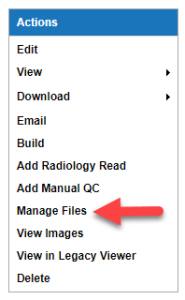
- The File Manager window will open.
- Click Add Folder.
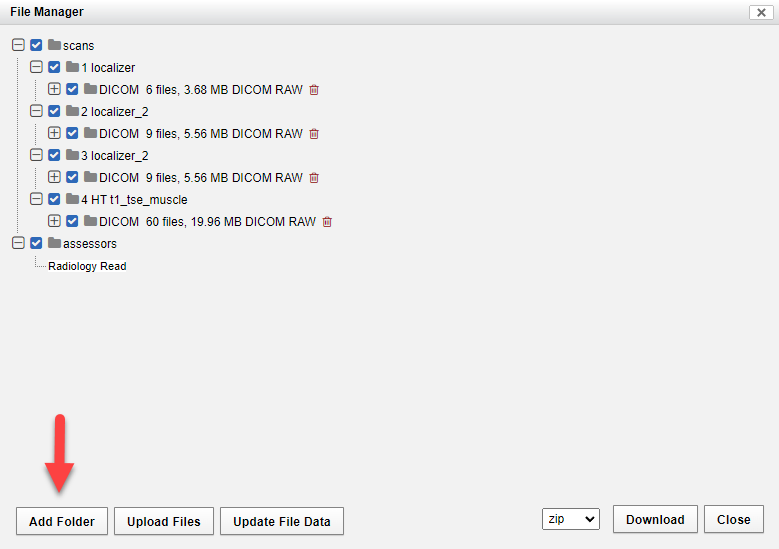
- Fill out the form similar to below using an appropriate name in the Folder field.
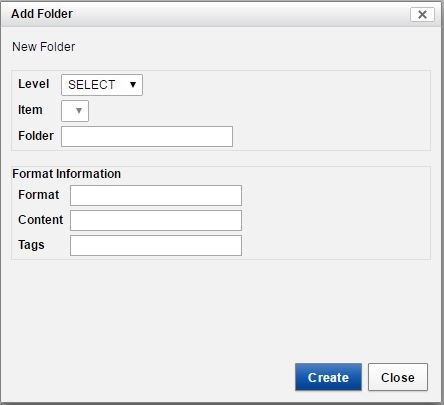
- Click Create. You will be taken back to the File Manager window.
- Click Upload Files. Fill out the form similar to below.
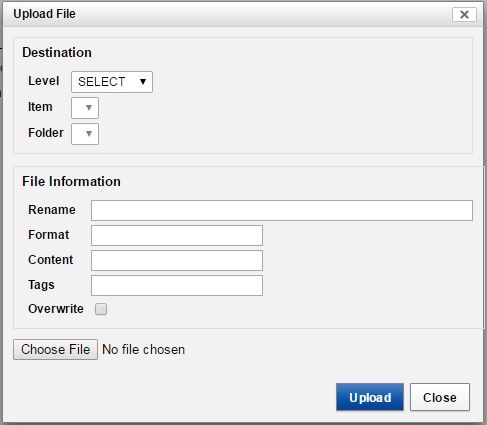
- Click Browse and select file to upload.
- Click Open when finished.
- Rename the file if needed.
