Using Manage Files to Download
Downloading using Manage Files allows for easy downloading of images or other files from one session.
Instructions
- Navigate to the session details page.
- Click Manage Files in the Actions box.
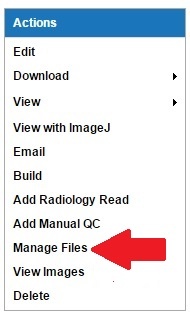
- The File Manager window will open. Uncheck any unwanted files.
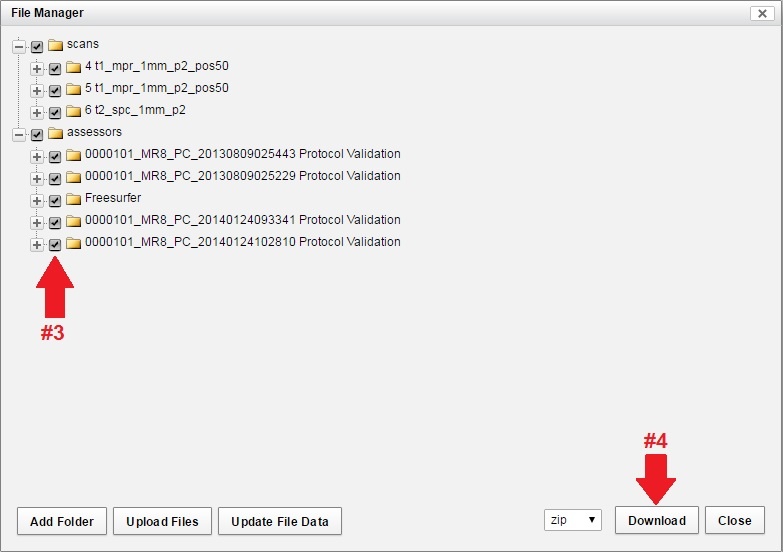
- Click Download.
- A new window will display.
- Click Save.
- Click OK.
