Generating an Advanced Search
Instructions
- To begin an advanced search, click on the Advanced Search link on the top right hand side.

- The Advanced Search Steps will appear.
- Select Pivot Data-type to search. Select the main type of data to search for.
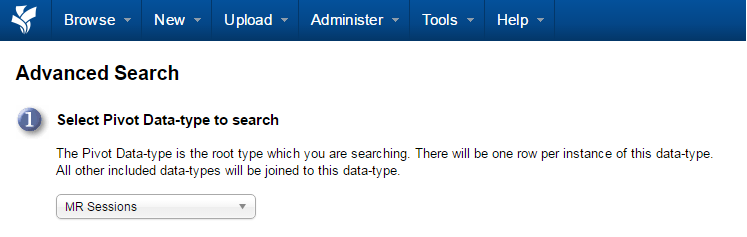
- Select Additional Data-Types.
- Click Next.
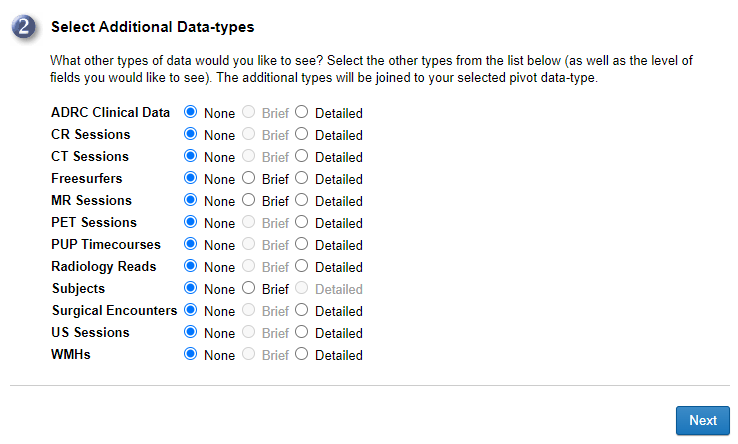
- The Advanced Search Criteria form will open.
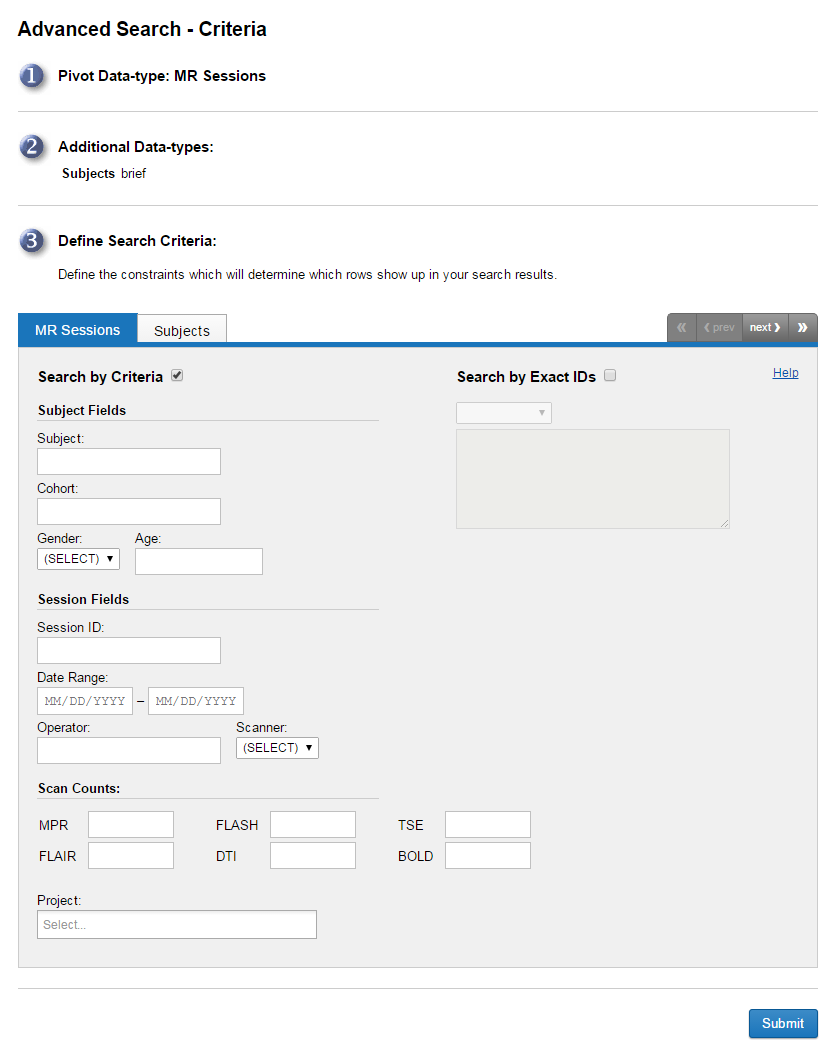
- On the criteria form, make any additional needed selections to restrict results.
Common selections include:
- Selecting a specific project in the Project box (shown here)
- Selecting a range of dates.
- Choosing a gender.
Click Submit.
Search results will be displayed and can be modified. -- see modification instructions.
