Changing Passwords
Instructions
- Log in to CNDA.
- Click the link for your username to the right of Logged in as:
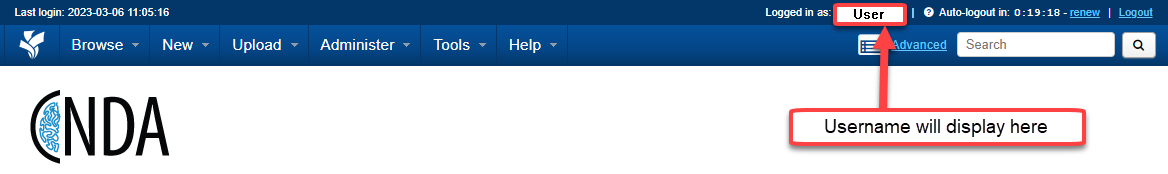
- Fill out the password information on the bottom part of the form that opens.
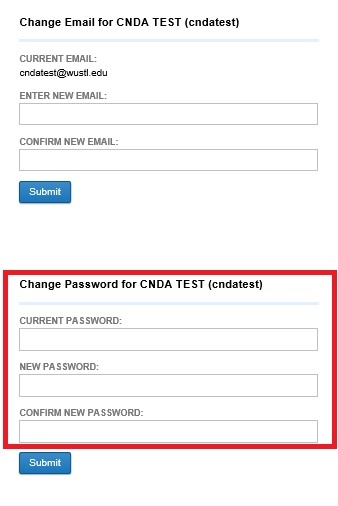
- Click Submit.
NOTE: You can also change your email address in this same screen but you will need to submit that change by clicking the Click Submit button right below where you entered your new email address. Clicking just one Click Submit button will not change both the email and password at the same time.
