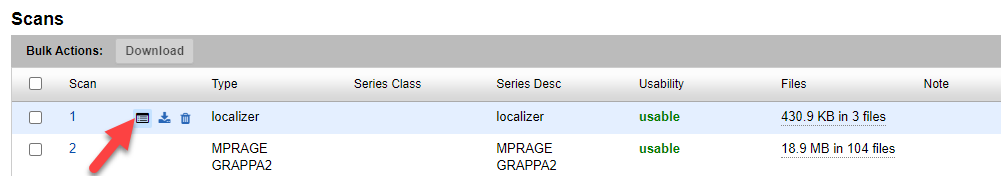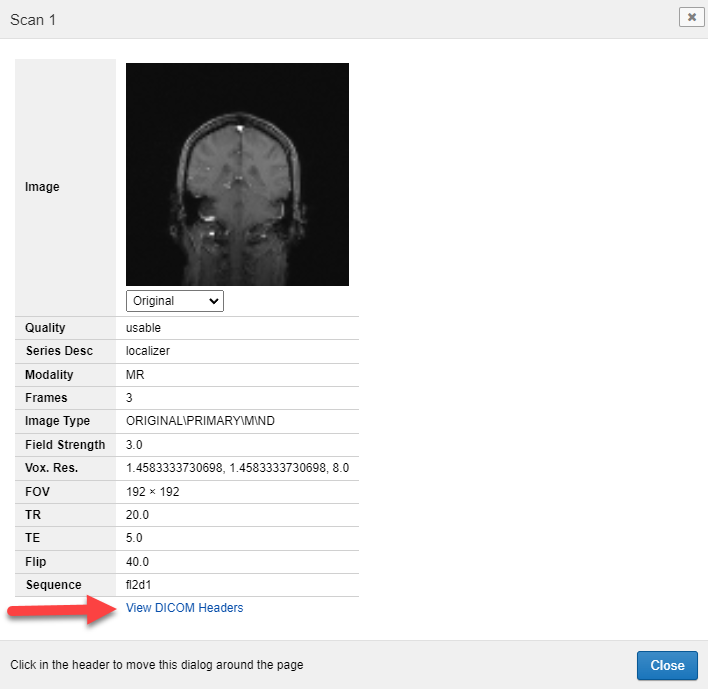Viewing DICOM Headers
Description
You can view dicom data two ways in CNDA. From the session in the prearchive or from the regular archived session.
Instructions
View DICOM data for a session in the prearchive
- Click the checkbox for the session.
- Click Details button that displays.
- Click Review DICOM Tags button.
- A new window will open displaying the DICOM data.
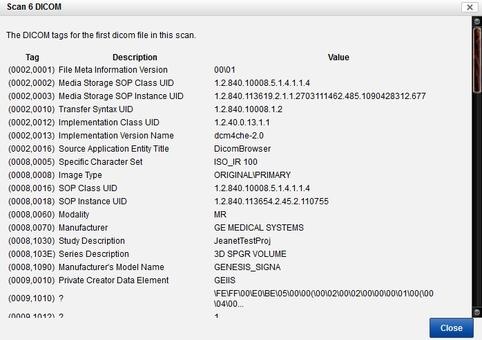
View DICOM data for a session in the project's archive
- Open the session.
- Hover between a scan number and the scan type of one of the scans in the session.
- Three icons display, select the first one.
- A window displays, click View DICOM Headers link.
- Another window opens with the DICOM Header data.
- Close the windows when done.