Deleting an Imaging Session
NOTE: To delete an imaging session in a project you MUST have OWNER access to that project. If you do not have owner access you will not see the Delete link mentioned in the instructions below. For more information on access levels, see User roles and permissions.
Instructions
- Open the Project in CNDA.
- Open the Subject.
- Open the Session to be deleted.
- From the Actions box, click Delete.
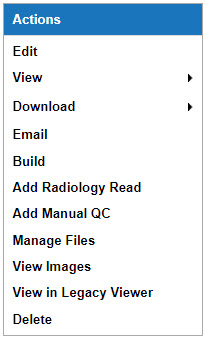
- The Deletion Manager window will open.
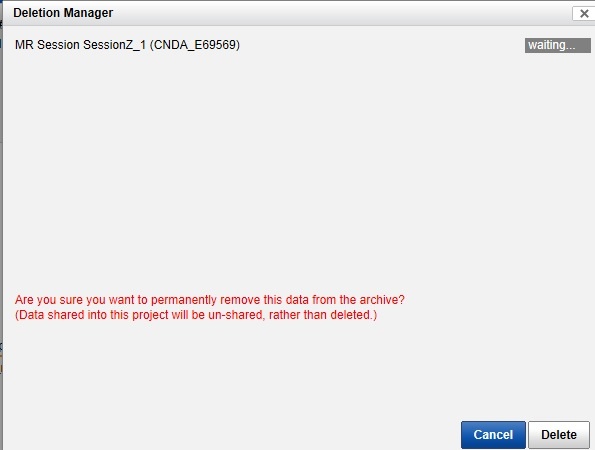
Verify that the Session(s) to be deleted is listed and only that Session(s).
Click Delete. If anything looks incorrect, click Cancel and return to Step 2.
A box will pop up indicating All items were successfully deleted.
Click OK.
