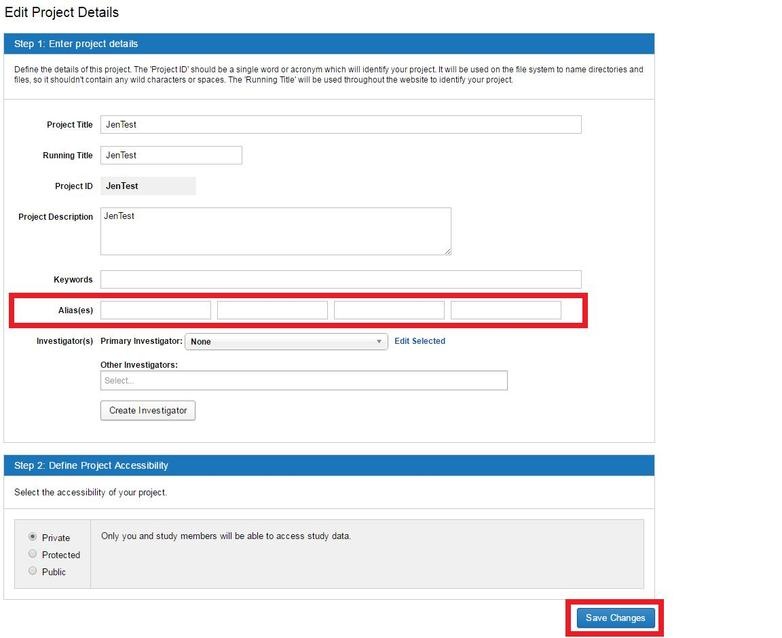Adding an Alias to a Project
Description
NOTE: To add an alias to a project you MUST have OWNER access to that project.
In the CNDA, adding an alias to a project is useful in several respects:
- It is used by the system to route a session to the correct project.
- It can help a user when searching for a project.
- It can account for the occasional typo in a session's project label.
- It can denote the project's affiliation to a larger group (ex. CCIR, NP).
Instructions
- Open the Project.
- Click Edit Details.
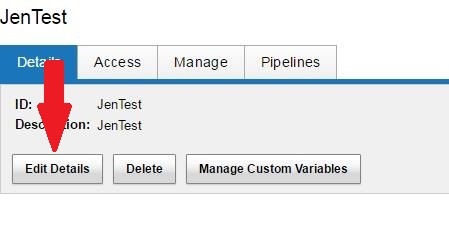
- The Edit Project Details form will open.
- Click in a text box to the right of Alias(es). If all are full, erase the text from one box -- this will not remove that alias from the project.
- Enter the alias you wish to use.
- Click Save Changes.