Working With Stored Searches
After completing a quick search or an advanced search , you can save that search as a Stored Search.
Instructions
Creating Stored Search
- Conduct a quick search or an advanced search.
- Make any modifications to the search that are necessary.
- Click the Options drop down box near the top right corner of the page.
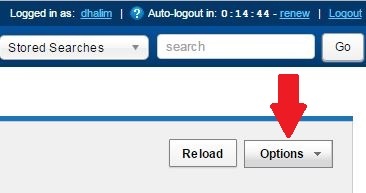
- Click Save Search.
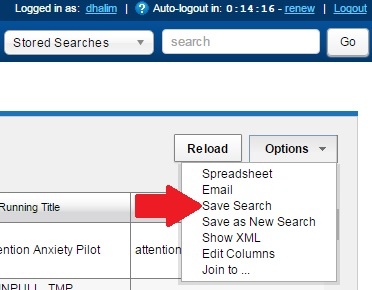
- In the Save Search Window, enter an identical search name in the Brief Description and Full Description fields.
NOTE: Brief Description will be used as the name of the search.
- Click Submit.
Running Stored Search
- You can locate and run your stored search at the top of the CNDA main page by clicking on the drop down box that says Stored Searches.

- Then click on the name of the stored search you want to run.
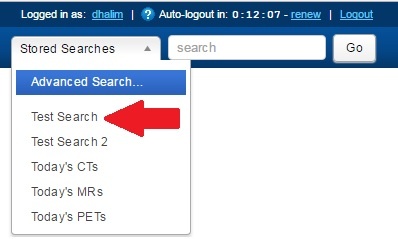
NOTE: If you DO NOT see your stored search listed in the drop down box REFRESH the page and check the drop down box again.
