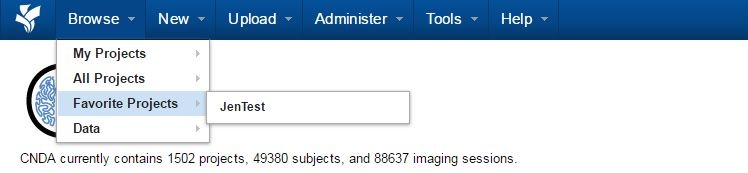Setting up Project Favorites
Links to projects can be saved in the Favorites area for ease of access.
Instructions
Add a Project to Your Favorites List
- Open the Project you would like to make a favorite.
- Click on Add to Favorites from the Actions box near the top right of the screen.
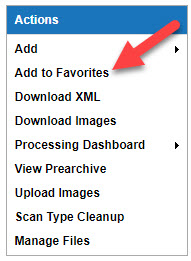
View Your Favorites list
- Click Browse located on the top menu.
- Click Favorite Projects.
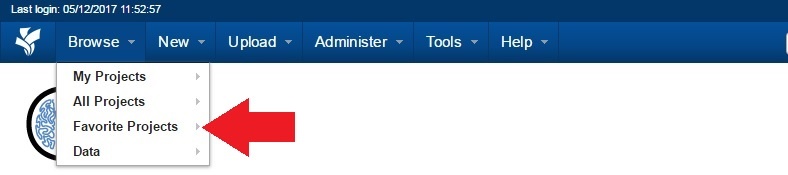
- You should see your Favorite Projects listed.