Sharing a Session Between Projects
Description
A session belongs to one Primary Project, but can be shared into many additional projects. You can ALSO share a session with other projects without sharing the subject that it belongs to. The steps to do this are outlined below.
Instructions
Share a Session Between Projects
Go to the Session's Details page within its Primary Project.
Click on the Project tab.
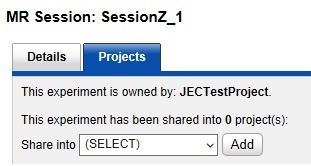
- Select the name of the project to share to from the Share into drop down list.
- Click Add.
- In the Sharing Manager window:
a. If you want to share the subject too, leave the check in the subject line and proceed to Step 6.
b. If you DO NOT want to share the subject remove the check in the Share column for the subject and then proceed to step 6.
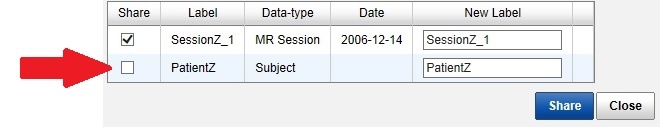
Click Share.
On the Session details page, the Projects tab will now reflect that the session is shared.
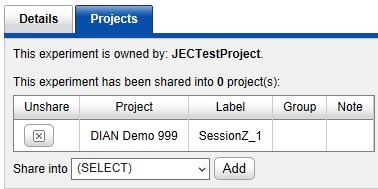
To Remove Sharing
- Go to the Session Details page for the session you want to remove sharing from.
- Click the Projects tab.
- In the share table, click the X in the unshare column to remove the share to the project listed in that row.
Additional Information
Articles
Running Pipeline on Shared Session
