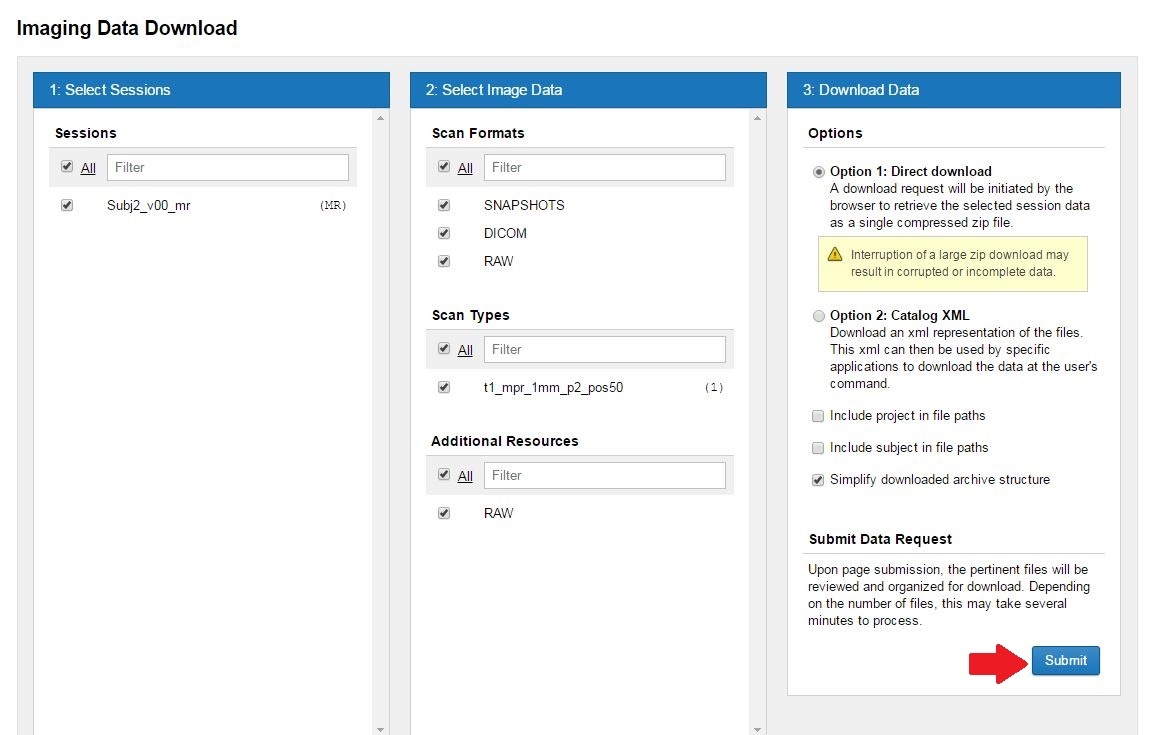Downloading From Search Results
Instructions
- Create a Search. See Using an Advanced Search page for assistance.
- Select Download from the Options drop-down menu.
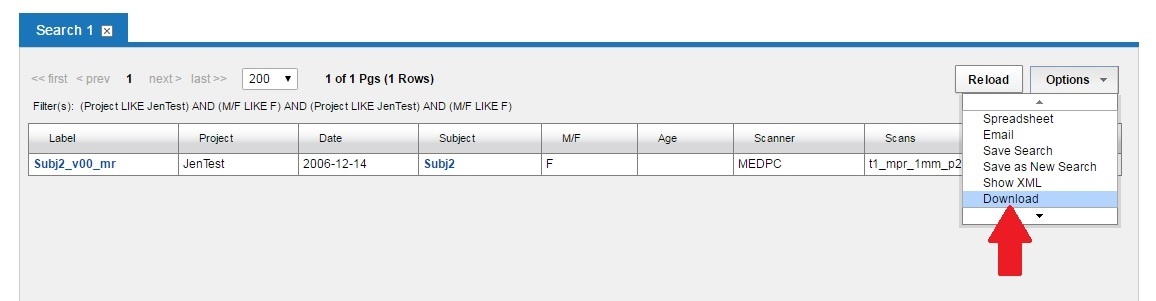
- Make any needed adjustments to the download form.
-Snapshots (under Scan Formats) are often not needed -- Uncheck if so.
-Freesurfers and Rad Reads (under Assessments) are also often not needed -- Uncheck if so.
4.Click Submit at the bottom of the form.