Contacting the CNDA Help Desk
Contact Options
Via the CNDA Site
Do not use this mechanism if your report (text and/or screen capture) will contain PHI. Use direct email; see below.
- Click the (Report a Problem) link under the Help menu.
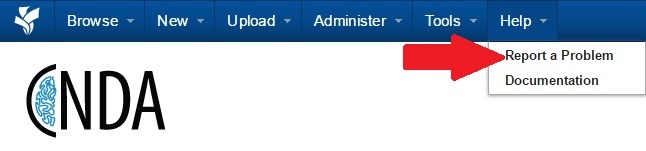
- Fill out the Report a Problem form.
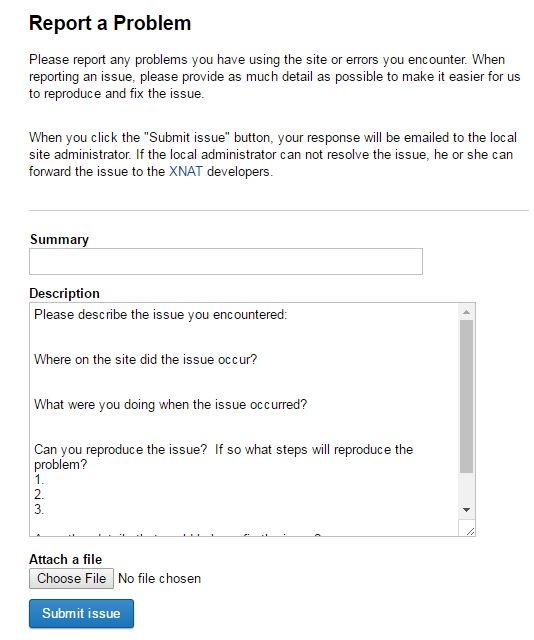
Attach a file if applicable.
Click Submit Issue.
Via email
Send an email to [email protected].
We discourage sending PHI through email, but sometimes it might be necessary to document an issue. Sending email with PHI from your WUSTL email account to the cnda-help email address is allowed. Do not send email from a non-WUSTL account (e.g., gmail) with PHI to cnda-help or any other destination.
Via phone
The CNDA team no longer has a telephone number. You are welcome to send a note to the email address above and request a video call.
Tips for quicket assistance
Information to Include
- On all forms of help requests
- make sure to include your name and contact information.
- When requesting new user access
- make sure to include the project id and what level of access the user should have.
- When requesting help on data in CNDA
- make sure to include the project id, subject label and/or session label where appropriate.
- In cases of functionality; include relevant information to re-create the issue of concern.
- Please include the data/time the issue occurred if you have that information.
- Please include the CNDA host for web browser issues. See the bottom right part of the XNAT web UI.

